Submit names for screening with Grid web interface
Create inquiries and submit batch search groups for screening and if desired, ongoing daily risk monitoring through the Moody's web interface.
Use the Grid web-based name search workflow to:
Create an auditable search group that consists of one or more inquiry names.
Add your search group to your automated, nightly portfolio monitoring group.
Submit your search group for batch screening.
Use the Spreadsheet Upload operation to bulk upload up to 5000 names for screening.
Create inquiry and submit search group for screening
To create a search group of one or more names:
Go to > > .
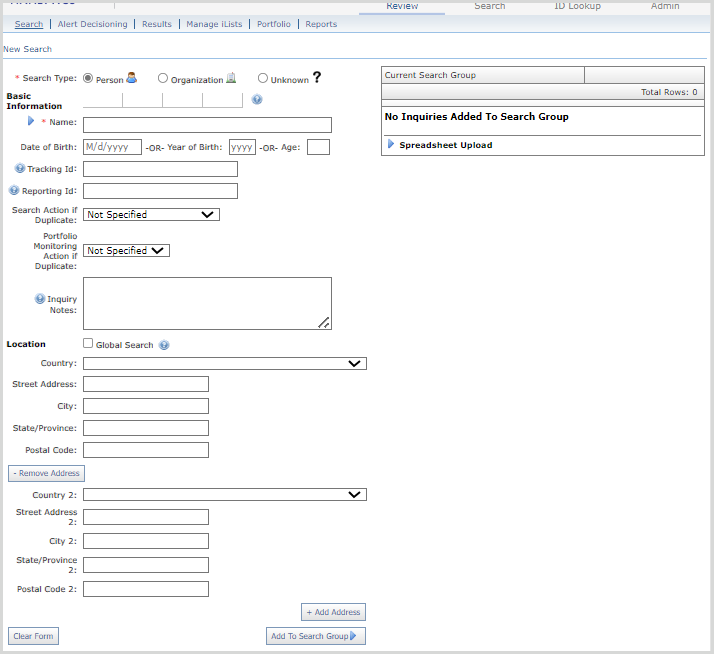
Define the inquiry name's Search Type as a , , or . This is a required field.
Add the entity name in the Name field. This is a required field.
Tip
For a Person search type, enter all known name elements to narrow potential match results.
Optionally, fill in the following fields:
Tracking Id: Acts as an identifier to link back this search to an internal customer.
Reporting Id: Acts as an identifier that links this search back to an internal customer where more than one identifier is required.
Inquiry Notes: Use this field to add any additional information or comments for the analyst.
Select to override any systematic geography parameters that would otherwise be in place for the account. This option allows matches with countries other than the ones specified in your inquiry to be reviewed.
In case of high-volume inquiries, to avoid duplicate inquiries contributing to the initial search results returned for inquiries that have already been screened, select . You can choose from the following options:
: If no value is provided, then the value defaults to the firm’s configured default for Search Action if Duplicate. If no default value is configured at the firm level, the behavior reverts to the system default behavior. The system default behavior for Search Action if Duplicate is always to Search.
: This option searches for the submitted inquiry even if there is a duplicate Tracking Id.
: This option searches the new submission if there is not already a duplicate Tracking Id that was originally searched.
: If the Tracking Id is a duplicate of an existing record, then the inquiry will not be searched (regardless of whether the duplicate inquiry has been searched or not).
In case of high-volume inquiries, to avoid duplicate inquiries contributing to the portfolio volume, select . You can choose from the following options:
: If no value is provided, then the value defaults to the firm’s configured default for Portfolio Monitoring Action If Duplicate. If no default value was configured at the firm level, the behavior would be to Append.
: The new record replaces the old record in the actively monitored portfolio. The new record is monitored, and the old record is no longer monitored (inactivated).
: This appends the old record with the newly submitted record to the actively monitored portfolio. The new record will be monitored along with any existing already monitored duplicate records.
: This value prevents searching for or adding to portfolio monitoring for the new record in the face of an existing duplicate Tracking Id.
Optionally, select to add up to 3 addresses.
Select when you are satisfied with your search criteria. The name and its search criteria are added as a single inquiry to your Current Search Group.
Note
A search group is similar to a shopping cart. This feature allows you to group one or more names into a single search for batch processing.
Repeat the previous steps to add additional inquiry names to your search group.
When you are satisfied with the contents of your search group, you may add the inquiries in this group to your daily monitoring process.
Select to also add these inquiries to your portfolio for nightly monitoring. This selection performs an initial screening against all Grid data and ongoing daily screenings against new items added to the database.
Deselect to perform an initial, one-time on-demand screening against current Grid data.
Select to initiate screening.
Note
When submitted for screening, a search group is assigned a Batch ID and a link to the screening status and results.
All results for search groups submitted through this feature are maintained for historical auditing, reporting, decisioning, and monitoring needs.