Bulk upload names for screening with Grid spreadsheet upload
Use the Spreadsheet Upload operation within the Grid web interface to add up to 5000 names to your screening search group.
Inquiries uploaded using this operation can also be added to your firm's portfolio for nightly risk monitoring.
Submit multiple inquiries with Grid spreadsheet upload
To submit a large number of inquiries for screening using :
Go to Grid > > .
Select the arrow to expand and view spreadsheet template options and upload actions.
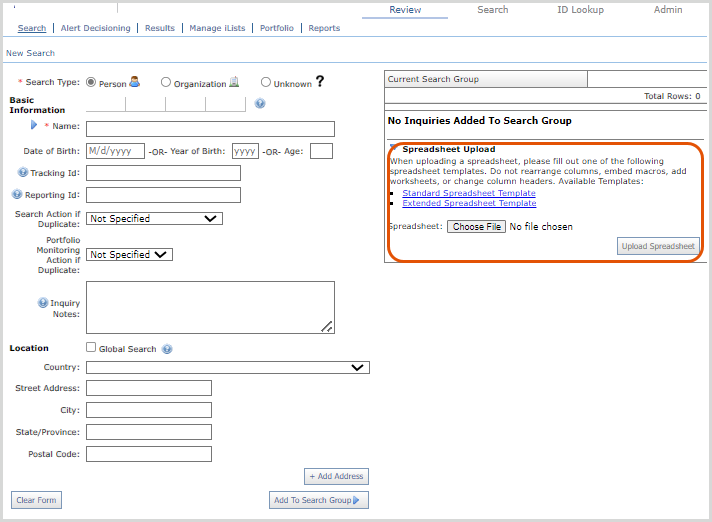
Choose the spreadsheet that best reflects your data: or .
Standard Spreadsheet Template: Contains a separate field for each of the inquiry attributes on the Grid web interface. It offers a single field for the name and address data.
Extended Spreadsheet Template: Splits the Person name across multiple fields; one each for the first, middle, and last names and suffix. There is a separate field for an Organization name. The address section provides an option to enter the state and country ISO codes.
Download and save that template to your local desktop or to a secure network location.
Add inquiry names and related information into the template and save it when you are finished.
Note
Up to 5000 names may be uploaded at one time. If you require more than 5000 names, contact your Moody's support partner for assistance.
Return to the Portfolio Bulk Upload screen on the Grid web interface.
Select and retrieve your spreadsheet.
Select .
Select .
Note
must be selected to complete the submission process and initiate screening. A confirmation message and the newly assigned Batch ID are displayed upon successful submission.