View an associate's path to company ownership
You can view an associate's path to company ownership through the Assess company ownership task, where this is available from your data provider. Currently, only Moody's Analytics Orbis can retrieve the path to ownership data for the Assess company ownership task.
The task shows the path to ownership of the onboarded company through the intervening entities from controlling shareholders, beneficial owners, and global ultimate owners. The associate roles are mapped from your data provider.
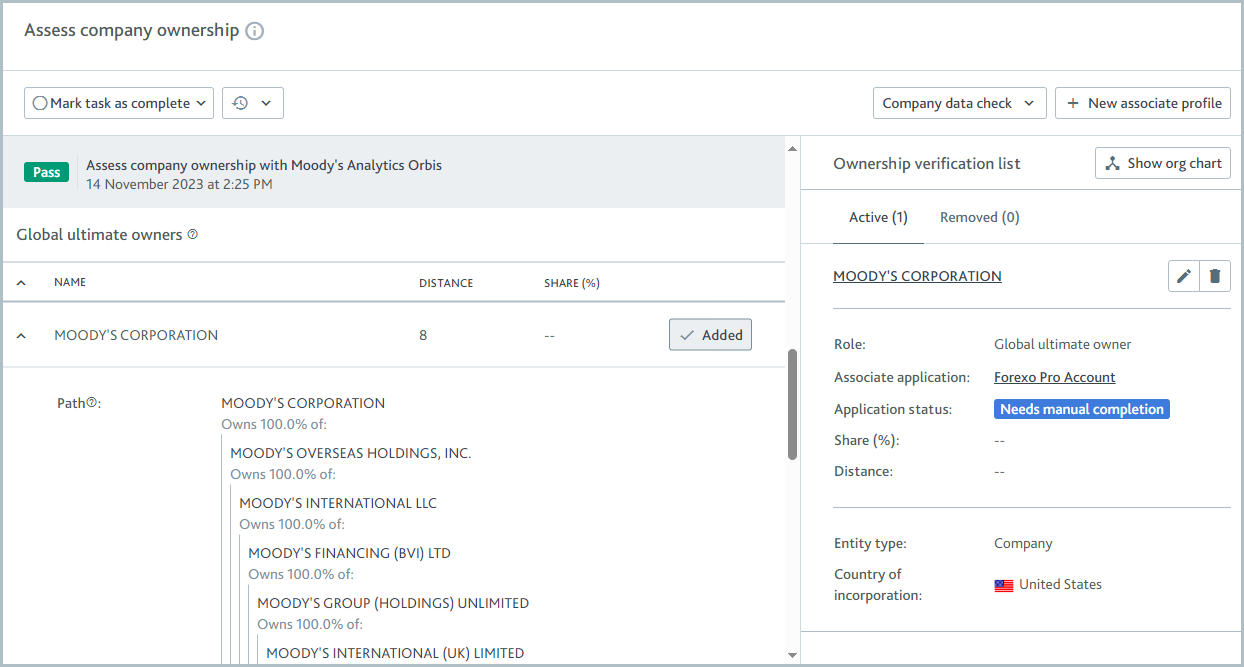
Each associate record includes its distance from the onboarded company and share percentage where these are available.
The Distance sums the number of links on the direct path between the onboarded company and the associate.
The Share (%) shows the total calculated share percentage owned by the associate in the onboarded company through the computed path.
A double dash (--) next to Path means that the data provider has returned no path.
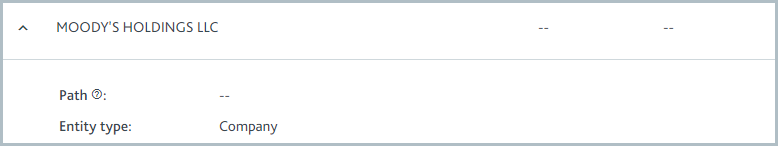
Note
Only one linear path from the associate to the onboarded company is displayed. This path is determined by your data provider. If there are multiple paths, Moody's Analytics Orbis returns the longest path.
Associates found through this task can be added manually or automatically to the onboarded company verification list. To learn more about this process, see Add, review, and approve company associates.