Search for a name in Grid portfolio monitoring
Search for an inquiry name within your portfolio by entering one, some, or all of the following information:
Tracking Id
Reporting Id
Name
Inquiry Id
You can also leave all fields blank to display all monitored names from within the portfolio.
Search for an inquiry name within portfolio monitoring
To search for an inquiry name within your portfolio:
Go to Grid > Portfolio > Portfolio Search.
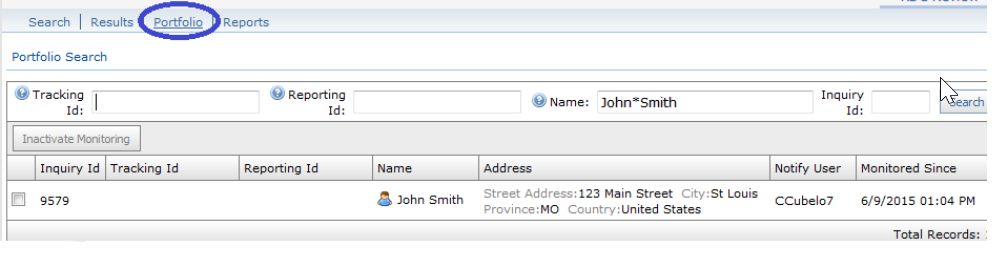
Enter search criteria or leave all fields blank and select .
Tip
To return an exact match, your search criteria must be an exact match. For example, 'John Smith' will not return a match for 'John A. Smith'.
The asterisk symbol is supported for wildcard searches. It can be used in the beginning, middle, or end of your search query. It can also be used in the tracking Id and reporting Id fields.
For example, 'John*Smith' returns both 'John Smith' and 'John A. Smith'.