Hide selected match results in Grid Search tool
Keep your search results organized by hiding items that you have already reviewed and cleared as false positives. This helps you focus on the results that matter most to you.
To hide entity items using the Search tool:
Go to the tool results section of the web interface.
Locate your matches and select the box in the Search column.
Select to remove the selected results from your view.
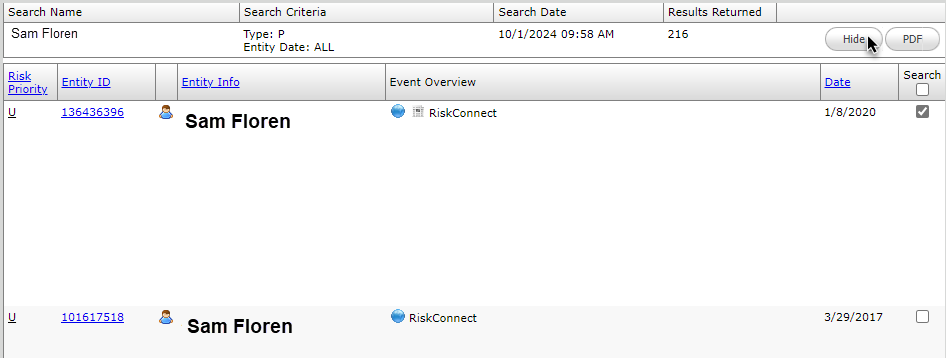
Note
Your screen displays the original number of results returned, but only the results that have not been hidden are displayed.