Electronic identity check
API name: IDENTITY_CHECK
The Electronic identity check is used by the Verify address, Verify identity, and Verify tax status tasks.
This check verifies an individual’s address by establishing a digital paper trail for them.
You can also verify an individual's identity, address, or tax status using an identification document. Learn more about the ID verification check.
The check is performed by searching for the individual in the sources supplied by the data provider, such as electoral rolls, credit databases, national identity registers, and telephone directories. The sources used for your check depend on your data provider and may vary per jurisdiction. Speak to your data provider to learn more.
Your smart policy rules determine which details must be matched for the source to contribute to the overall result of the check. For example, the smart policy may specify that only sources where the individual's date of birth is matched can contribute to the result.
See which details were used to run the check
The individual's details that were sent to the data provider are displayed under Information used to run this check.

Get the overall result of the check
When the check is finished running, the first thing to note is the overall result.
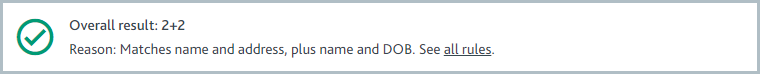
The overall result can be:
2+2: The individual's details were matched in at least two sources.
1+1: The individual's details were matched in one source.
Fail: The individual's details were not matched.
The reason for the overall result is also displayed as follows.
In the example here, the reason is: "Matches name and address, plus name and DOB." This means a match for the individual's name and address was discovered in one source, and a match for the individual's name and date of birth was discovered in a second source.
LexisNexis InstantID does not return the number of sources, so a full match or partial match is returned instead of 1+1 and 2+2 results. Remember that the smart policy specifies which matches can contribute to the overall result. For example, if the smart policy specifies that the individual's date of birth must be matched, the overall result will be Fail if there are only matches for the individual's name and address.
See which rules are in use
To see all the rules that the smart policy would accept for the overall result, select .
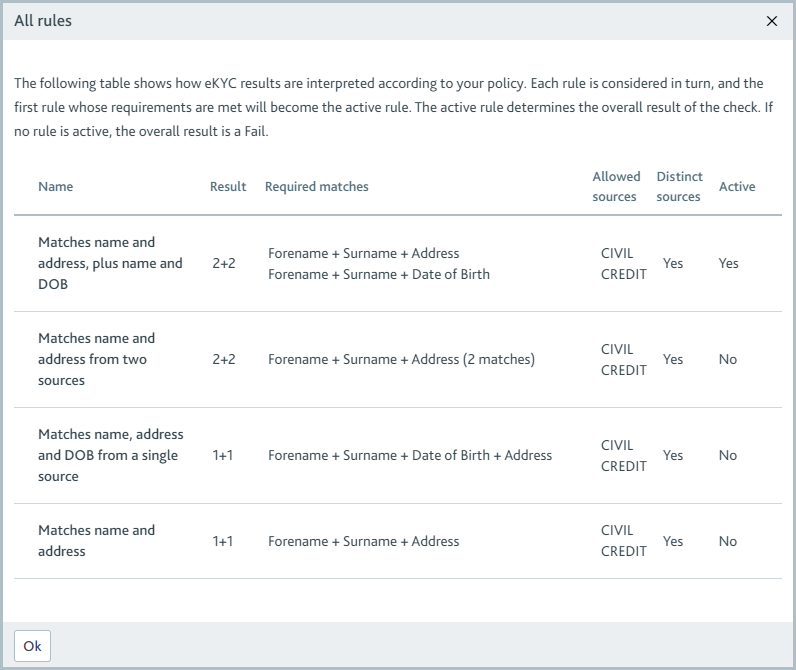
Rules have the following elements:
Name: The name of the rule. This corresponds to the details that must be matched in the sources.
Result: The overall result that is achieved if the requirements of the rule are met.
Required matches: Which of the individual's details must be matched for the rule's requirements to be met. If there are details on two separate lines, it means the first set of details must be matched in one source and the second set of details must be matched in another.
Allowed sources: Which types of sources can be used for the rule.
Distinct sources: Where two matches are required, this indicates whether the sources need to be unique.
Active: Indicates whether this rule contributed to the overall result. Only one rule is the active rule, even if additional matches are discovered.
For example, we can see that the rule for Matches name and address, plus name and DOB was the active rule used for an overall result of 2+2.
The rule was met because the individual's full name and address were matched in a civil source or credit source and the individual's full name and date of birth were matched in a second civil source or credit source.
Only the rules currently used by your smart policy are displayed. For example, if your smart policy specifies that the check passes with 1+1 results, then rules with 2+2 results are not displayed.
See which sources were searched
All sources that had a match for the individual are displayed after the overall result.
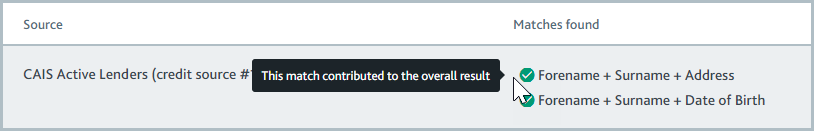
The matches that contributed to the overall result are indicated with a tooltip.
What are the matches that do not contribute to the overall result? Only one rule contributes to the overall result. Matches that don't contribute to the overall result are also displayed, for example, matches that don't include the date of birth when the smart policy specifies that date of birth must be included.
To see the sources that were searched but did not have any matches for the individual, click .
If you click this button and nothing is displayed, all sources have matches for the individual.
See if the check passed
The smart policy determines which overall result is required for the check to pass.
There are two options:
The check passes on a 1+1 result: When the overall result is 1+1 the check passes. If a 1+1 result cannot be achieved, the check fails.
The check passes on a 2+2 result: When the overall result is 2+2, the check passes. If a 2+2 check cannot be achieved but a 1+1 result can, the check returns a partial match. If a 1+1 result cannot be achieved, the check fails.
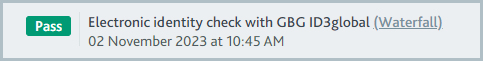
The smart policy can be configured to try another data provider automatically if the check does not pass. This is called waterfalling. If it happens, you'll see the word Waterfall next to the check result name. Hover over to see which data providers were tried.
Additional information
To learn about the check variants, see the data provider topics: