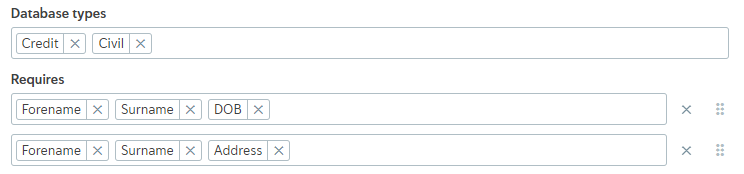Configuring GBG ID3global
GBG ID3global is a data provider you can use to run these checks:
Bank account verification using a CRA
Electronic identity check
ID verification (Passfort collects documents)
Bank account verification using a CRA
How it works
This is the default behavior for a variant of the Bank account verification using a CRA check with GBG ID3global as the data provider.
The check is performed by searching the individual’s bank account details, including sort code and account number, and personal details, such as name, address, and date of birth, in the credit rating agency’s (CRA’s) database.
The check passes when the CRA verifies the bank account belongs to the individual.
If one or more of the individual’s details do not match the details in the CRA’s database, the check fails.
If the individual’s profile doesn’t have data for the required fields, an error is displayed.
If the country of address in the individual’s profile isn’t covered by GBG ID3global, an error is displayed.
You can also configure this check to see if the bank account number is valid for an individual. See the Configuration options section for more details. To improve the accuracy of the results, provide the customer's middle name.
Note that this variant is for British bank accounts only.
Configuration options
You have the following configuration options. These are all optional:
Use the most recent previous address if the check fails: When this option is selected, if the check fails the first time it's run and there's more than one address in the address history, the check is run a second time automatically using the most recent address that isn't the current address. The check is only run again automatically once. Any time the check is run again automatically, you are charged for a second check. If the addresses provided on the individual's profile do not include dates, the addresses used for this check are selected at random.
Attempt bank account validation if the check fails(Resold checks only): When this option is selected, if the initial check shows that the account details do not match the individual in the profile, a second check is run to see if the bank account is valid for any individual. If the bank account is valid, the check result is determined by the configuration option for Result when verification fails but validation passes. Any time the check is run for bank validation, you will be charged again as a separate check.
Note
We have deprecated the ability to use the Passfort reselling commercial agreement.
Result when verification fails but validation passes: Determines which check result is returned when bank validation fails but bank verification passes. The options you can select are Pass, Partial, or Fail. This configuration option is used if you're using a GBG profile that has bank verification and bank validation. Note that with the GBG profile, you can have bank validation execute on the condition that bank verification fails, but you must always have bank verification as well.
What we’ll need
Let us know that you’d like to add a variant of the Bank account verification using a CRA check with GBG ID3global and whether you'd like to use the configuration option. We’ll set it up for you.
If you have a direct agreement with GBG ID3global, we’ll also need:
The URL for your GBG ID3global API. Example:
https://www.id3global.com/ID3gWS/ID3global.svc?wsdlA GBG ID3global account set up just for Passfort, and the username of that account
The GBG profile(s) for the jurisdiction(s) for your checks. For each GBG profile, we need the Country of Applicant, or jurisdiction, and the Profile ID.
Learn how to create a GBG ID3global account and get your username and profile IDs.
If you have a direct agreement with GBG ID3global, an error is displayed if the check is run on a profile with a current country of address that does not match one of the GBG profiles you’ve provided.
Testing your configuration
Once the check variant is configured, follow these steps in your demo environment to test whether it's working as expected.
If you are not using the bank account validation configuration options:
Does the check pass when GBG ID3global verifies the bank account is valid and belongs to the individual in the profile?
To run the test, create any individual profile and run the check variant. If the check passes, it’s working as expected.
Does the check fail when GBG ID3global indicates the bank account does not belong to the individual in the profile?
To run the test, create an individual profile with FAIL as a given name or surname, such as Alex FAIL Wheeler, and run the check variant. If the check fails, it’s working as expected.
If you are using bank account validation configuration options:
Does the check pass when GBG ID3global can verify and validate the bank account?
To run the test, create any individual profile and run the check variant. If the check passes, it’s working as expected.
Does the check pass when GBG ID3global can verify the bank account but does not return any validation result because validation is not run?
To run the test, create any individual profile with VerificationOnly as a given name or surname, such as Alex VerificationOnly Wheeler and run the check variant. If the check passes, it's working as expected. Note that in this case, the bank account is assumed to be valid because it was verified as belonging to the individual.
Does the check fail when GBG ID3global cannot verify or validate the bank account?
To run the test, create an individual profile with FAIL as a given name or surname, such as Alex FAIL Wheeler, and run the check variant. If the check fails, it’s working as expected.
What does the check return when GBG ID3global cannot verify the bank account, but can successfully validate it?
To run the test, create an individual profile with FailVerification as a given name or surname, such as Alex FailVerification Wheeler, and run the check variant. If the check result matches your selection for the Result when verification fails but validation passes configuration option, it's working as expected.
In the live environment, an error is displayed when the check is run on a profile with a country of address that isn’t covered by GBG ID3global. This error is not displayed in the demo environment. The test words are not case-sensitive.
Profile fields
These are the profile details searched in GBG ID3global’s sources:
Name | Description |
|---|---|
First name(s) ( *Required | The individual’s first and, if applicable, middle names. |
Surname ( *Required | The individual’s last name. |
Date of birth ( *Required | The individual’s date of birth. |
Addresses ( *Required | The individual’s address history. |
Bank account ( *Required | The individual’s bank account details, including sort code and account number, country, and type. |
Electronic identity check
How it works
This is the default behavior for a variant of the Electronic identity check with GBG ID3global as the data provider.
This check is performed by searching the individual’s details, such as name, date of birth, address, and, if available, phone number; in some cases, national identity number, passport number, and driving licence number are also sent, in the sources supplied by GBG ID3global.
The check passes when a 2+2 result is achieved, which happens when either of these conditions are true:
The individual’s full name and address are matched in one source and the individual’s full name and date of birth are matched in a second source.
The individual’s full name and address are matched in two distinct sources.
If a 2+2 result cannot be achieved, the check looks for a 1+1 result.
The check returns a partial match when a 1+1 result is achieved, which happens when either of these conditions are true:
The individual’s full name, date of birth, and address are matched in one source.
The individual’s full name and address are matched in one source.
If the conditions are not met for a 2+2 result or a 1+1 result, the check fails.
If the individual’s profile doesn’t have data for the required fields, an error is displayed.
If the country of address in the individual’s profile isn’t covered by GBG ID3global, an error is displayed.
Although in some cases the individual's national identity number is required to search GBG ID3global's sources, the Electronic identity check does not confirm the validity of the individual’s national identity number by default. If you want to use this check to confirm the validity of the national identity number, use the Identity number must match in one source to achieve a 1+1 or 2+2 result configuration option.
Configuration options
You can use the following configuration options:
Configure custom matching rules: When this option is selected, you can input your own rules. Note that the custom rules that you configure here will override the data provider result and the default Passfort rules.
Date of birth must match in one source to achieve a 1+1 or 2+2 result: When this option is selected, it’s only possible to achieve a 2+2 result or a 1+1 result when the individual’s date of birth is matched in GBG ID3global’s sources. In other words, a 2+2 result is only achieved if the individual’s full name and address are matched in one source and the individual’s full name and date of birth are matched in a second source. A 1+1 result is only achieved when the individual’s full name, date of birth, and address are matched in one source.
Fail the check if a mortality result is found: When this option is selected, the individual’s full name, address, and if provided date of birth are searched in GBG ID3global's mortality lists. If a match is found for the full name and address or a match is found for the full name and date of birth, the check fails and the mortality confidence level from GBG ID3global is displayed in the result details next to the source name. This configuration option is only used when the check is run in the United States.
Fail the check if a COPPA alert is found: When this option is selected, the check fails if an alert is found for the Children's Online Privacy Protection Rule (COPPA). This configuration option is only used when the check is run in the United States.
Identity number must match in one source to achieve a 1+1 or 2+2 result: When this option is selected, the individual’s national identity number is required to achieve a 1+1 result, meaning that a 1+1 result is achieved when one of the following conditions is true:
The individual’s full name, date of birth, address, and national identity number are matched in one source.
The individual’s full name, date of birth, address, and the last four digits of their national identity number are matched in one source.
The individual’s full name, address, and national identity number are matched in one source.
The individual’s full name, address, and the last four digits of their national identity number are matched in one source.
Additionally, the check only passes when the national identity number is verified in GBG ID3global’s sources. The check displays an error if it’s run on an individual profile that doesn’t have a national identity number.
When this option is selected, it’s not possible to achieve 2+2 results.
When the DOB must match in one source to achieve a 1+1 or 2+2 result and Identity number must match in the source to achieve a 1+1 result configuration options are both used, a 1+1 result can only be achieved when one of the following conditions is true:
The individual’s full name, date of birth, address, and national identity number are matched in one source.
The individual’s full name, date of birth, address, and the last four digits of their national identity number are matched in one source. It’s not possible to achieve 2+2 results.
Full identity number must match instead of the last 4 digits: When this option is selected, the full national identity number must match instead of the last 4 digits.
Address must match to achieve a 1+1 or 2+2 result: When this option is selected, the check behaves in the way described in the How it works section. When this option is deselected, it is possible to achieve 1+1 results as long as the check is run in the United States and the Identity number must match in one source to achieve 1+1 or 2+2 results configuration option is in use. Note that this option is enabled by default but is not required.
A 1+1 result can be achieved when any of the following conditions are true:
The individual’s full name, date of birth, address, and national identity number are matched in one source.
The individual’s full name, date of birth, address, and the last four digits of their national identity number are matched in one source.
The individual’s full name, address, and national identity number are matched in one source.
The individual’s full name, address, and the last four digits of their national identity number are matched in one source.
The individual's full name, date of birth, and national identity number are matched in one source.
The individual's full name, date of birth, and the last four digits of their national identity number are matched in one source.
The individual's full name and national identity number are matched in one source.
The individual's full name and the last four digits of their national identity number are matched in one source.
When this option is deselected, it is not possible to achieve 2+2 results.
Note
Note that Identity number must match in one source to achieve 1+1 or 2+2 results must be enabled. If it is disabled, deselecting Address must match to achieve a 1+1 or 2+2 result will not have any effect and the check behavior will continue as described in the How it works section.
Validate the date of birth if the year matches: When this option is selected, the individual's date of birth is considered validated as long as the year of birth matches.
Use the most recent previous address if the result isn't 2+2: When this option is selected, the individual’s most recent address is used to run the check. With this option, if the check fails or a partial match is returned, the check is run again automatically using the next most recent address. The check is only run again automatically once.
When this option is selected, any time the check is run again automatically, you are charged for the second check.
Search an additional advanced database for British checks that do not achieve a 2+2 result: When this option is selected an additional advanced database is searched for British checks that do not achieve a 2+2 result.
Include forename alias matches from the following sources (optional): When this option is selected, the individual's name is considered validated if the first name or an equivalent spelling is discovered in any of the databases you select. You can choose from the following databases: UK Edited Electoral Roll (ID 101), UK National Identity Registry (ID 245), Experian UK Credit Bureau Credit Database (ID 394), and Experian UK Credit Bureau Electoral Registry (ID 394). To learn more about how GBG ID3global determines equivalent spellings for first names, please speak with your account manager.
Validate address if either province or locality matches, even if other fields are flagged as mismatched: When this option is selected, the address is considered validated when the province or locality matches, even if other address fields do not match.
If the addresses provided on the individual’s profile do not include dates, the addresses used for this check are selected at random.
What we’ll need
Let us know that you’d like to add a variant of the Electronic identity check with GBG ID3global and which configuration options you’d like to use. We’ll set it up for you.
If you have a direct agreement with GBG ID3global, we’ll also need:
The URL for your GBG ID3global API, such as
https://www.id3global.com/ID3gWS/ID3global.svc?wsdlA GBG ID3global account set up just for Passfort, and the username of that account
The GBG profile(s) for the jurisdiction(s) for your checks. For each profile, we need the Country of Applicant, or the jurisdiction, and the Profile ID.
Learn how to create a GBG ID3global account and get your username and profile IDs.
If you have a direct agreement with GBG ID3global, an error is displayed if the check is run on a profile with a country of address that does not match a Country of Applicant for one of the GBG profiles you’ve provided.
Testing your configuration
Once the check variant is configured, follow these steps in your demo environment to test whether it's working as expected.
When the check variant is configured to pass on 2+2 results (default configuration):
Does the check pass when a 2+2 result is achieved?
To run the test, create any individual profile and run the check variant. If the check passes, it’s working as expected.
When you’re using the Identity number must match in one source to achieve a 1+1 or 2+2 result configuration option, it’s not possible to achieve 2+2 results.
Does the check return a partial match when a 1+1 result is achieved?
To run the test when you are using the Identity number must match in one source to achieve a 1+1 or 2+2 result configuration option, create any individual profile with 1+1 as a given name or surname, such as Alex 1+1 Wheeler, and an address located in the US and run the check variant. If the check returns a partial match, it’s working as expected.
To run the test when you’re not using the Identity number must match in one source to achieve a 1+1 or 2+2 result configuration option, create any individual profile with 1+1 as a given name or surname, such as Alex 1+1 Wheeler,and run the check variant. If the check returns a partial match, it’s working as expected.
Does the check fail when the conditions are not met for a 2+2 result or a 1+1 result?
To run the test, create an individual profile with FAIL as a given name or surname, such as Alex FAIL Wheeler, and run the check variant. If the check fails, it’s working as expected.
When the check variant is configured to pass on 1+1 results:
Does the check pass when a 1+1 result is achieved?
To run the test when you are using the Identity number must match in one source to achieve a 1+1 or 2+2 result configuration option, create any individual profile that has an address located in the US and run the check variant. If the check passes, it’s working as expected.
To run the test when you’re not using the Identity number must match in one source to achieve a 1+1 or 2+2 result configuration option, create any individual profile and run the check variant. If the check passes, it’s working as expected.
Does the check fail when the conditions are not met for a 1+1 result?
To run the test, create an individual profile with FAIL as a given name or surname, such as Alex FAIL Wheeler, and run the check variant. If the check fails, it’s working as expected.
Although tests for the Identity number must match in one source to achieve a 1+1 or 2+2 result configuration option are run on individuals with addresses located in the US, individuals can have any country of address when this check is run in the live environment. In the live environment, an error is displayed when the check is run on a profile with a country of address that isn’t covered by GBG ID3global. This error is not displayed in the demo environment.
The test words are not case-sensitive.
Profile fields
These are the profile details searched in GBG ID3global’s sources:
Name | Description |
|---|---|
First name(s) ( *Required | The individual’s first and, if applicable, middle names. |
Surname ( *Required | The individual's last name. |
Date of birth ( *Required | The individual’s date of birth. |
Addresses ( *Required The postal code is optional for the following countries: Brazil, China, Hong Kong, India, Luxembourg, Malaysia, Mexico, Romania, Russia, Saudi Arabia, Singapore. | The individual’s address history. |
Phone number ( Optional | The individual's phone number. |
National identity number ( Optional This field is required for all countries when the Identity number must match in one source to achieve a 1+1 or 2+2 result configuration option is used. | The individual’s national identity number for their registered country. For more information, see Which national identity numbers can be used?. |
Passport number ( Optional GBG only supports sending one non-UK passport number. If there are multiple non-UK passports, we will send the passport that matches the country of address | The individual's passport number. |
Driving licence number ( Optional We will send one driving licence per country for countries where GBG supports driving licences. | The individual's driving licence number. |
Which national identity numbers can be used?
The following national identity numbers can be used:
Country | Type of national identity number |
|---|---|
Brazil | |
Canada | |
China | Resident Identity Card |
Colombia | |
Denmark | CPR |
Hong Kong | Hong Kong Identity Card (HKID) |
Indonesia | |
Italy | Codice fiscale |
Poland | |
Saudi Arabia | |
Singapore | National Registration Identity Card (NRIC) |
South Africa | |
Spain | |
Switzerland | Swiss identity card |
Turkey | Republic of Turkey Identity Card (Kimlik Kartı) |
United Arab Emirates | Emirates Identity Card |
United States | Social Security Number (SSN) |
Vietnam | Citizen Identification Card (Căn cước công dân) |
ID verification (Passfort collects documents)
How it works
This is the default behavior for a variant of the ID verification (Passfort collects documents) check with GBG ID3global as the data provider.
You upload the individual's document to Passfort. Passfort submits the document to GBG ID3global who checks for signs of forgery and extracts the customer’s name, date of birth, and, where possible, nationality from the document.
You can upload these documents for the Verify address task:
Driving license
State ID
You can upload these documents for the Verify identity task:
Driving license
Passport
State ID
The document size limit is 50MB. The following file types are accepted: GIF, JPG, PNG, PDF, TIFF.
Passfort cross-references the extracted data provided by GBG ID3global with the details recorded in the individual’s profile, for example, name, date of birth, and, if available, nationality.
Passfort imports an image of the documents to the task on the profile.
The check passes when all three criteria are met:
The document details obtained from GBG ID3global match the details in the profile.
GBG ID3global confirms the documents are authentic.
GBG ID3global confirms that any additional checks have passed, such as police checks or selfie checks.
If the individual’s details do not match the data in GBG ID3global’s sources, the check fails.
Because cross-referencing the individual’s details is an action performed in Passfort and not in GBG ID3global, it’s possible for the check to pass in GBG ID3global but fail in Passfort.
If the individual’s profile doesn’t have data for the required fields, an error is displayed.
If the country of address in the individual’s profile isn’t covered by GBG ID3global, an error is displayed.
To get step-by-step instructions for running this check, see Verify a document.
Configuration options
You can choose from the following configuration options:
Check the individual's nationality against the one extracted from the document: When this option is selected, Passfort always cross-references the country of nationality recorded in the individual’s profile against the country of nationality that GBG ID3global extracted from the document. If the country of nationality does not match, the check fails. If the profile does not have a country of nationality, an error is displayed.
Require full date of birth (year, month and day) to run the check: When this option is selected, the full date of birth must be provided in the profile to run the check. When deselected, a partial date of birth, such as year and month or just year, can be used.
What we’ll need
Let us know that you’d like to add a variant of the ID verification (Passfort collects documents) check with GBG ID3global and whether you’d like to use the Check nationality configuration option. We’ll set it up for you.
If you have a direct agreement with GBG ID3global, we’ll also need:
The URL for your GBG ID3global API, such as
https://www.id3global.com/ID3gWS/ID3global.svc?wsdlA GBG ID3global account set up just for Passfort, and the username of that account
Learn how to create a GBG ID3global account and get your username.
Testing your configuration
Once the check variant is configured, follow these steps in your demo environment to test whether it's working as expected.
Does the check pass when the identification document is authentic and the extracted document details obtained from GBG ID3global match the details in the profile?
To run the test, use the following image as the image of the identification document and run the check variant. If the check passes, it’s working as expected.
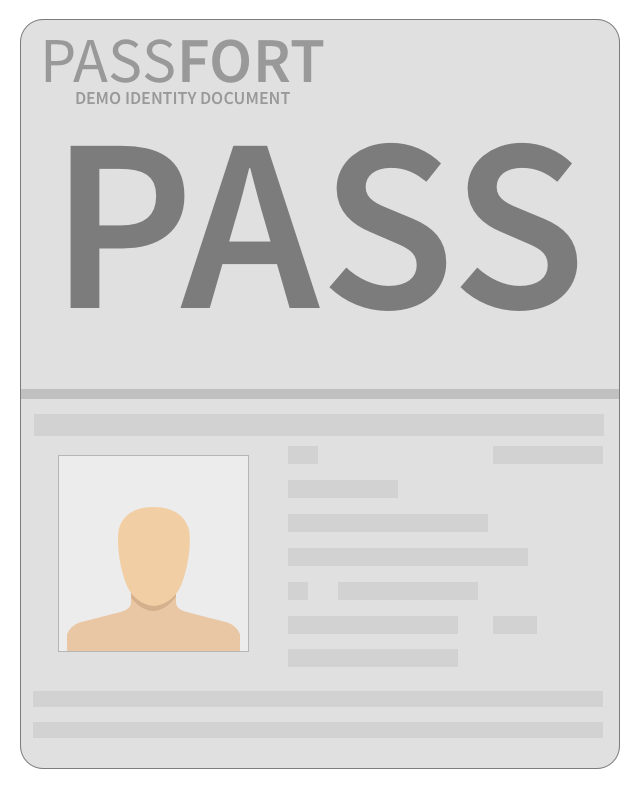
Does the check fail when the identification document is not authentic or the extracted document details obtained from GBG ID3global do not match the details in the profile?
To run the test, use the following image as the image of the identification document and run the check variant. If the check fails, it’s working as expected.
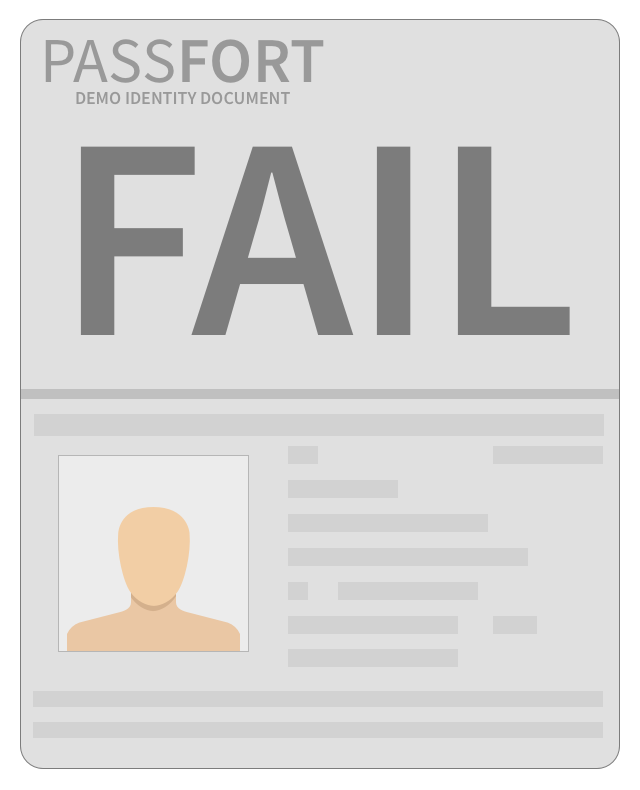
In the live environment, an error is displayed when the check is run on a profile with a country of address that isn’t covered by GBG ID3global. This error is not displayed in the demo environment.
Profile fields
These are the profile details matched with the document details extracted by GBG ID3global:
Name | Description |
|---|---|
First name(s) ( *Required | The individual’s first and, if applicable, middle names. |
Surname ( *Required | The individual’s last name. |
Date of birth ( *Required | The individual’s date of birth. |
Addresses ( *Required | The individual’s address history. |
Nationality ( Optional This field is required when the Check nationality configuration option is used | The individual’s country of nationality. |
If you’re running the check via the API, the ID verification check also uses the following field from the ID check’s documents:
Key name | Description |
*Required | The document’s unique identifier in Passfort. |
Creating your GBG ID3global account and getting your username and profile IDs
Create your account
First, create a GBG ID3global account for Passfort:
Log in to your GBG ID3global account.
Click the tab.

Click . The Add Account is displayed.
Set the fields as follows:
: Passfort
: passfort
: support@passfort.com
: 0000
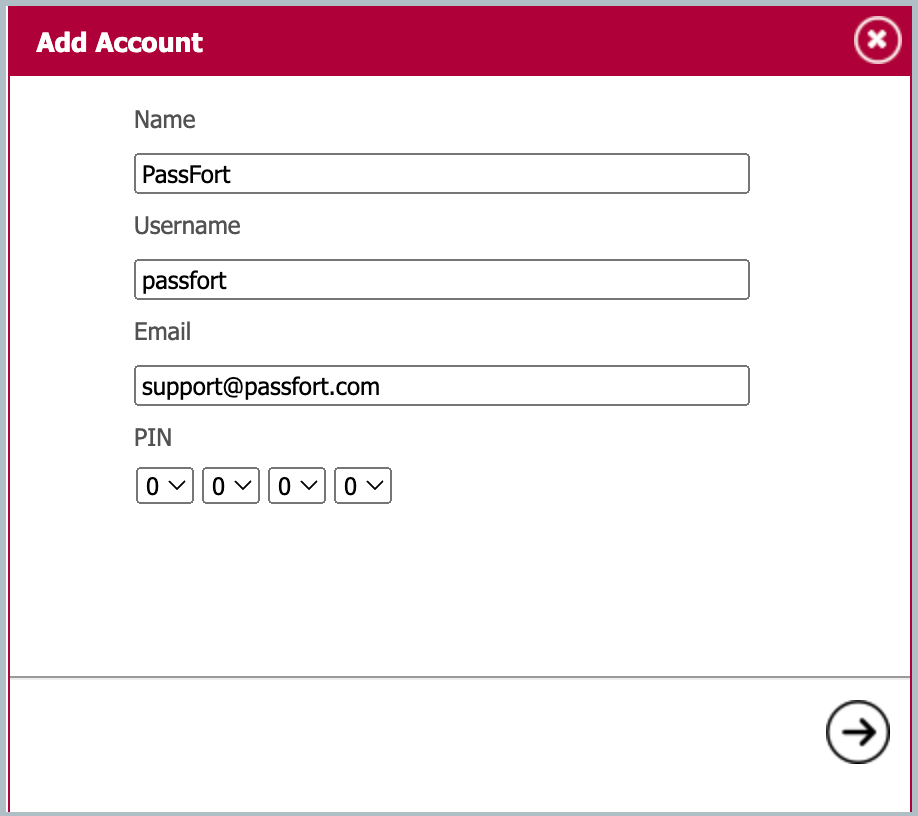
Select the icon. You're prompted to select the required roles for the account.
Include the role names for and .
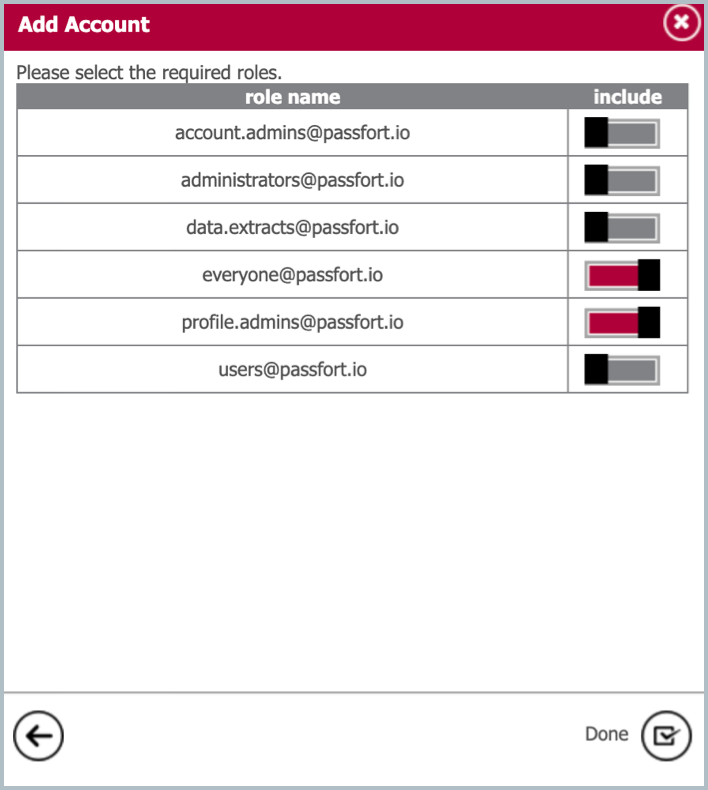
Select .
Open the tab and select the Passfort account.
Switch to .
Select .
Next, get your username.
Open the account you just created and click Accounts.
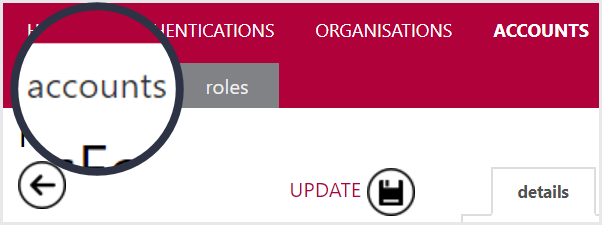
Copy the text in the Username field (e.g. Passfort). This is the username we need in Step 5.
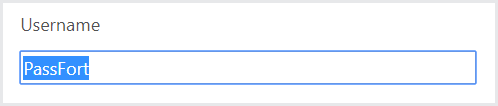
Click the Settings tab.
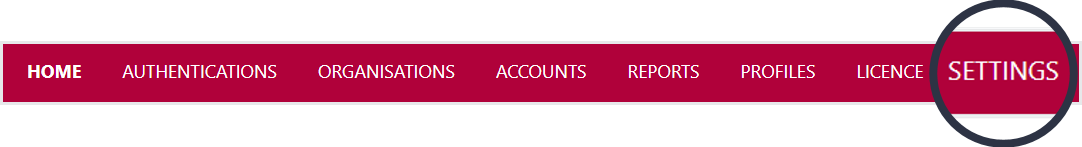
Copy the text in the Domain name field (e.g. passfort.io). This is the domain name we need in Step 5.
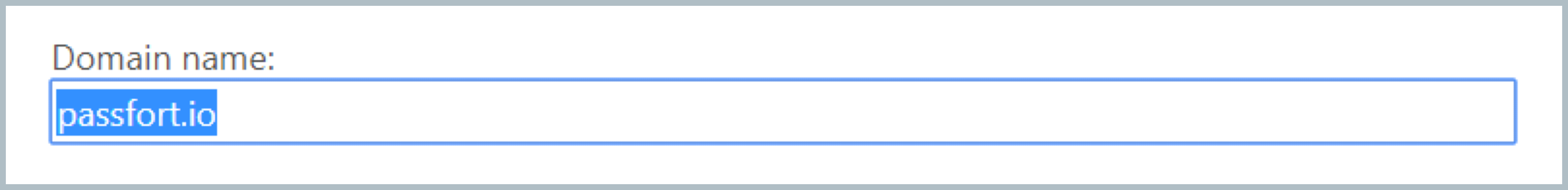
Your username is [Username]@[Domain name] (e.g. Passfort@passfort.io).
Send use the username from Step 5 and the password for the account you selected in Step 1. You would have set the password for the account when you created it.
Profile IDs
To get your profile IDs:
Log in to your GBG ID3global account.
Select the tab.

For each profile you want to add to Passfort:
Click the icon. More information about the profile is displayed.

Click the icon.

Send us the text in the ID field as well as the region for the profile.