About company search auto-complete
When you’re creating a new company profile, the Company name or number field can only be auto-completed for specific jurisdictions.
If the company’s country of incorporation is outside these jurisdictions, a message is displayed saying, Country is not supported by the data provider for this stage.
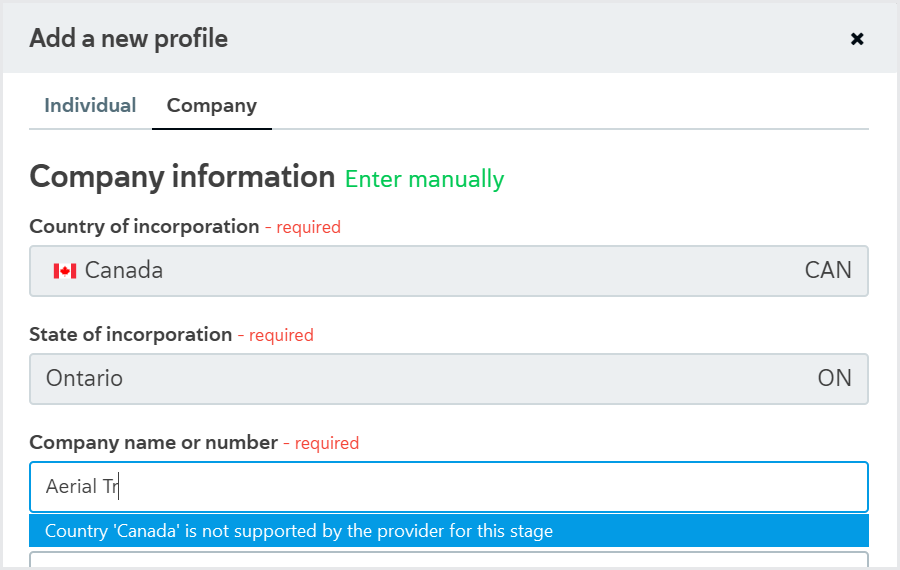
When you search for a company during the profile creation process, the search results are retrieved using the Company data check, if you have one set up. If you don't have a Company data check set up, the Company registry check can be used instead.
If you're unable to search for company name or number, you can add the company name and number manually. To do so, select .

When you select , separate fields for Company name and Company number are displayed. Complete the company information for the profile as normal.