Properties for companies
Refer to the following list of properties for companies and matching rules when creating branch elements.
Associated role
The role an associate holds in a company.
In the portal, you can see the Associate role field by going to a profile's product application. It's displayed in the Overall status section.
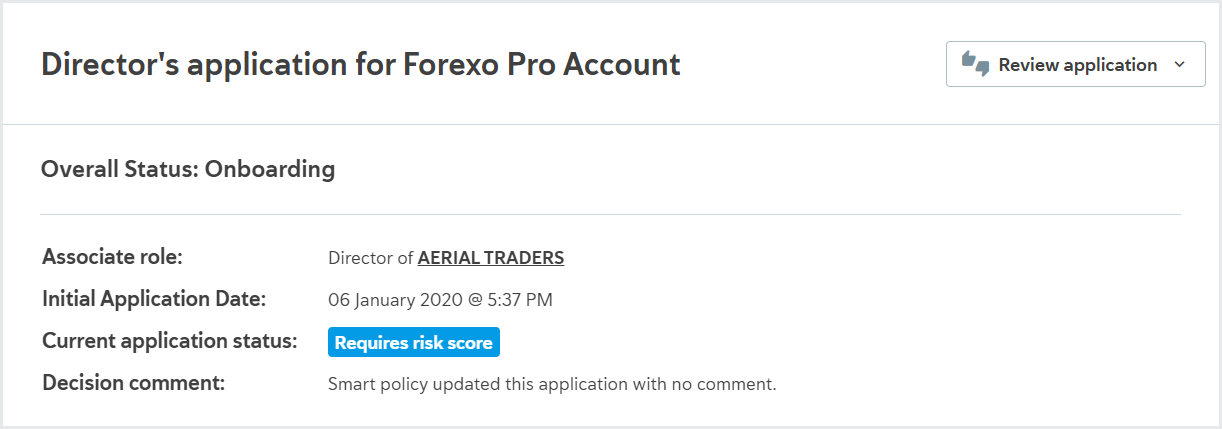
If the Associate role field is not present, the profile is not an associate and they are classified as None for the purposes of the matching rule.
The API 4.0 field for Associate role is linked_to.roles. The API 3.5 field is applications.associated_role.
Matching rule | Behavior | Example |
|---|---|---|
Associate role is one of:
Note that you can select multiple associate roles. | If the profile holds any of the specified roles, the product application takes the Yes branch. | Associate role is one of Authorized person, Director:
|
Associate role is not one of:
Note that you can select multiple associate roles. | If the profile does not hold any of the specified roles, the product application takes the Yes branch. | Associate role is not one of Authorized person, Director:
|
If the profile does not have any associate roles, it's classified as None for the matching rule.
Risk level
The risk level of the product application.
In the portal, you can see the risk level by going to a profile's Application risk scores.
The API field for the risk level is applications.risk.overall.level. To get a notification when a risk level changes, use the risk level changed webhook.
Matching rule | Behavior | Example |
|---|---|---|
Risk level is one of:
Note that you can select multiple risk levels. | If the product application has any of the specified risk levels, the product application takes the Yes branch. | Risk level is one of High, Medium:
|
Risk level is not one of:
Note that you can select multiple risk levels. | If the product application does not have any of the specified risk levels, the product application takes the Yes branch. | Risk level is not one of High, Medium:
|
This property is only available if you're using the Risk module. Contact us to learn more.
Risk score
The risk score of the product application.
In the portal, you can see the risk score by going to a profile's Application risk scores.
The API field for the risk score is applications.risk.overall.score.
Matching rule | Behavior | Example |
|---|---|---|
Risk score is less than:
| If the product application's risk score is less than the specified number, the application takes the Yes branch. | Risk score is less than 100:
|
Risk score is less than or equal to:
| If the product application's risk score is less than or equal to the specified number, the product application takes the Yes branch. | Risk score is less than or equal to 100:
|
Risk score is greater than:
| If the product application's risk score is greater than the specified number, the product application takes the Yes branch. | Risk score is greater than 0:
|
Risk score is greater than or equal to:
| If the product application's risk score is greater than or equal to the specified number, the product application takes the Yes branch. | Risk score is greater than or equal to 0:
|
Risk score is in the range:
≤ value ≤
| If the product application's risk score is within the specified range, including the start number and end number, the product application takes the Yes branch. | Risk score is in the range 0 ≤ value ≤ 100:
|
Risk score is in the range:
< value <
| If the product application's risk score is within the specified range, excluding the start number and end number, the product application takes the Yes branch. | Risk score is in the range 0 < value < 100:
|
Risk score is in the range:
≤ value <
| If the product application's risk score is within the specified range, including the start number and excluding the end number, the product application takes the Yes branch. | Risk score is in the range 0 ≤ value < 100:
|
Risk score is in the range:
< value ≤
| If the product application's risk score is within the specified range, excluding the start number and including the end number, the product application takes the Yes branch. | Risk score is in the range 0 < value ≤ 100:
|
This property is only available if you're using the Risk module. Contact us to learn more.
Company shares type
The type of company shares.
In the portal, the profile's Shares field is stored in Profile data.
The API field for Shares is collected_data.metadata.structured_company_type.is_public.
Matching rule | Behavior | Example |
|---|---|---|
Company share type is one of:
| If the profile's share type matches one of the specified types, the product application takes the Yes branch. | Company share type is one of Publicly Traded:
|
Company share type is not one of:
| If the profile's share type does not match one of the specified types, the product application takes the Yes branch. | Company share type is not one of Publicly Traded:
|
Caution
While it is possible to select both share types for the matching rule, this is not recommended because it creates a situation where product applications never follow the No branch.
Company liability type
The type of company liability.
In the portal, the profile's Liability field is stored in Profile data.
The API field for Liability is collected_data.metadata.structured_company_type.is_limited.
Matching rule | Behavior | Example |
|---|---|---|
Company liability type is one of:
| If the company's liability type matches one of the specified types, the product application takes the Yes branch. | Company liability type is one of Limited:
|
Company liability type is not one of:
| If the company's liability type does not match one of the specified types, the product application takes the Yes branch. | Company liability type is not one of Limited:
|
Caution
While it is possible to select both liability types for the matching rule, this is not recommended because it creates a situation where product applications never follow the No branch.
Company ownership type
The type of company ownership.
In the portal, the company ownership information is stored in the Entity Type field on the profile's Profile data.
The API field for Entity Type is collected_data.metadata.structured_company_type.ownership_type.
Matching rule | Behavior | Example |
|---|---|---|
Company ownership type is one of:
Note that you can add multiple ownership types to the rule. | If the profile's ownership type matches one of the specified types, the product application takes the Yes branch. | Company ownership type is one of Partnership, Association:
|
Company ownership type is not one of:
Note that you can add multiple ownership types to the rule. | If the profile's ownership type does not match one of the specified types, the product application takes the Yes branch. | Company ownership type is not one of Other:
|
Country of registry address
The country present in the company's current registered address.
The profile's Registered address is stored in their Profile data.
The API field for Registered address is collected_data.metadata.addresses.
Matching rule | Behavior | Example |
|---|---|---|
Is one of:
Note that you can select multiple countries. | If the profile's current registered address has a country that matches one of the specified countries, the product application takes the Yes branch. | Is one of Canada, United States:
|
Is not one of:
Note that you can select multiple countries. | If the profile's current registered address has a country that does not match one of the specified countries, the product application takes the Yes branch. | Is not one of No state:
|
Country of incorporation
The country in which the company is incorporated.
In the portal, the profile's Country of incorporation is stored in Profile data.
The API field for Country of incorporation is collected_data.metadata.country_of_incorporation.
Matching rule | Behavior | Example |
|---|---|---|
Is one of:
Note that you can select multiple countries. | If the profile's current country of incorporation matches one of the specified countries, the product application takes the Yes branch. | Is one of Canada, United States:
|
Is not one of:
Note that you can select multiple countries. | If the profile's current country of incorporation does not match one of the specified countries, the product application takes the Yes branch. | Is not one of No state:
|
Years since incorporation
The number of years since the company was incorporated.
Years since incorporation is determined by taking the profile's Incorporation date and calculating the number of years between that date and today.
In the portal, the profile's Incorporation date is stored in Profile data.
The API field for Incorporation date is collected_data.metadata.incorporation_date.
Matching rule | Behavior | Example |
|---|---|---|
Years since incorporation is less than:
| If the profile's years since incorporation are less than the specified number, the product application takes the Yes branch. | Years since incorporation is less than 25:
|
Years since incorporation is less than or equal to:
| If the profile's years since incorporation are less than or equal to the specified number, the product application takes the Yes branch. | Years since incorporation is less than or equal to 25:
|
Years since incorporation is greater than:
| If the profile's years since incorporation are greater than the specified number, the product application takes the Yes branch. | Years since incorporation is greater than 5:
|
Years since incorporation is greater than or equal to:
| If the profile's years since incorporation are greater than or equal to the specified number, the product application takes the Yes branch. | Years since incorporation is greater than or equal to 5:
|
Years since incorporation is in the range:
≤ value ≤
| If the profile's years since incorporation is within the specified range, including the start number and end number, the product application takes the Yes branch. | Years since incorporation is in the range 5 ≤ value ≤ 25:
|
Years since incorporation is in the range:
< value <
| If the profile's years since incorporation is within the specified range, excluding the start number and end number, the product application takes the Yes branch. | Years since incorporation is in the range 5 < value < 25:
|
Years since incorporation is in the range:
≤ value <
| If the profile's years since incorporation is within the specified range, including the start number and excluding the end number, the product application takes the Yes branch. | Years since incorporation is in the range 5 ≤ value < 25: The product application follows the Yes branch when the years since incorporation is 5, 24, or anything in between. It follows the No branch when the years since incorporation is 4 or less or 25 or more. |
Years since incorporation is in the range:
< value ≤
| If the profile's years since incorporation is within the specified range, excluding the start number and including the end number, the product application takes the Yes branch. | Years since incorporation is in the range 5 < value ≤ 25:
|
Screening matches
Any PEPs, sanctions, or adverse media matches the company has.
The profile's risk screening matches are stored on their ??? or Assess sanctions and adverse media task.
The API object for risk screening matches is events.
Matching rule | Behavior | Example |
|---|---|---|
One or more confirmed matches are:
Note that you can select multiple match types. | If the profile has any confirmed matches with the specified types, theproduct application takes the Yes branch. | One or more confirmed matches are PEP, Sanction: The product application follows the Yes branch when at least one potential PEPs or sanctions match has been confirmed. It follows the No branch when no potential PEPs or sanctions matches were returned, or when any returned PEPs or sanctions matches were ignored. Note that the product application will only follow a branch path when there are no potential matches left. |
One or more potential matches are:
Note that you can select multiple match types. | If the profile has any potential matches with the specified types, the product application takes the Yes branch. | One or more potential matches are PEP, Sanction:
|
Potential, confirmed, or ignored matches are:
Note that you can select multiple match types. | If the profile has any risk screening matches (ignored, potential, or confirmed) with the specified types, the product application takes the Yes branch. | Ignored matches, and potential or confirmed matches are PEP, Sanction:
|
If any additional screening matches are returned during ongoing monitoring, the product application returns to this branch point and is re-evaluated using the new matches.
Tax codes
The ID the company uses for their tax code.
In the portal, the profile's Tax ID is stored in Profile data.
The Tax ID type, for example, VAT, is not used. The API field for Tax ID is collected_data.metadata.tax_ids.value.
Matching rule | Behavior | Example |
|---|---|---|
Tax codes is equal to:
Note that each tax ID should be on a new line. | If the profile's tax ID(s) matches the specified tax ID(s) exactly, the product application takes the Yes branch. If the profile does not have one of the specified tax IDs or has any additional tax IDs that are not specified, the product application takes the No branch. The letter case must match exactly. | Tax codes is equal to: GB462793578 GB462793579
|
Tax codes includes all of:
Note that each tax ID should be on a new line. | If the profile's tax ID(s) includes all of the specified tax ID(s) exactly, the product application takes the Yes branch. If the profile has any additional tax IDs not specified, the product application takes the Yes branch. The letter case must match exactly. | Tax codes includes all of: GB462793578 GB462793579
|
Tax codes includes any of:
Note that each tax ID should be on a new line. | If the profile's tax ID(s) includes any of the specified tax ID(s) exactly, the product application takes the Yes branch. The letter case must match exactly. | Tax codes includes any of: GB462793578 GB462793579
|
Tax codes excludes all of:
Note that each tax ID should be on a new line. | If the profile's tax ID(s) excludes all of the specified tax ID(s), the product application takes the Yes branch. The letter case must match exactly. | Tax codes excludes all of: GB462793578 GB462793579
|
Tax codes excludes any of:
Note that each tax ID should be on a new line. | If the profile's tax ID(s) excludes any of the specified tax ID(s), the product application takes the Yes branch. The letter case must match exactly. | Tax codes excludes any of: GB462793578 GB462793579
|
Custom fields
You can add branch elements for any of your custom fields.
The matching rules you can use depend on the custom field's content type.