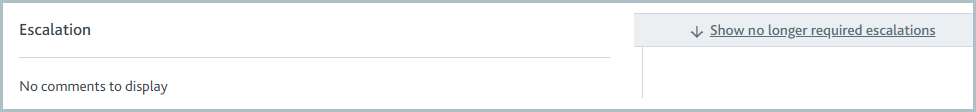Product application escalations
Escalations ensure a product application can only be approved by specific people.
The escalation process
The escalation process for a product application is as follows:
The smart policy escalates the product application to one or more teams. The product application status becomes Waiting on escalations.
A member of each escalation team provides their approval or rejection.
When all escalation teams have given their approval, the product application can be approved manually. If one or more escalation teams have rejected the product application, the product application can only be rejected, which must be done manually.
A user can only approve one escalation. If two approvals are required from the same escalation team, another member of the team must provide the second approval. Equally, if the same user is a member of multiple escalation teams, the user can only approve the product application on behalf of one of the escalation teams.
It is not possible to escalate a product application manually; it can only be done via the smart policy.
Escalations can only be configured with the new smart policies. If you only want one person to be able to approve a product application, create a team with just that user and make this the escalation team.
Escalations that are no longer required
Sometimes an escalation decision may no longer be required.
For example, take a smart policy that escalates all high-risk product applications. If a product application's risk level is assessed as high risk, then later re-assessed to be low risk, the escalation decision is no longer required.
Any escalation decisions that are not required are displayed in a section called Show no longer required escalations.