Open and download the audit report
The audit report lists the actions that took place on a profile.
Open the audit report
To open the audit report, go to any profile and select . The recorded actions are listed, starting with the most recent ones.
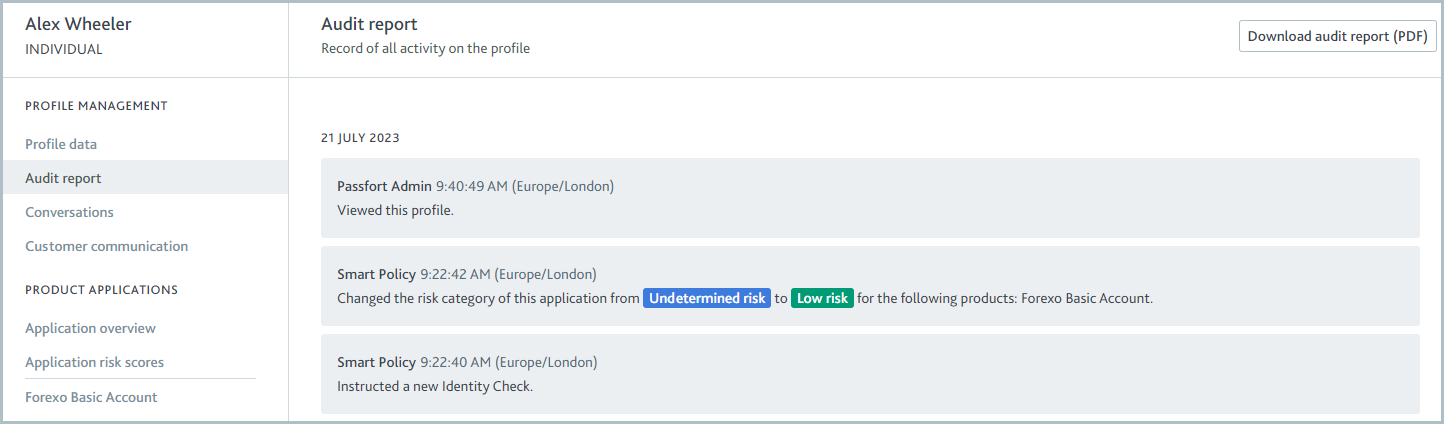
Each action lists the time it was performed and who performed it.
If a user performed the action, the user's name is displayed.
If the smart policy performed the action, for example, when the smart policy adds a task to a product application, Smart Policy is displayed.
If the action was performed via a call to the API, the name of the API key used to make the call is displayed, for example, Master API Key.
When you go to a product application page, you can see a filtered view of the audit report. All actions about the profile are displayed, along with any relevant product application, task, check, or form actions.
Download the audit report
To download a PDF copy of the report, select .
The report's first page also includes any documents used to complete the profile's checks.
Try these troubleshooting options if the report doesn't download. You can also download the audit report using the API.