Get your Passfort API keys
To access your Passfort API keys, follow these steps once for your demo account and once for your live account:
Sign in to Passfort with your demo or live sign-in details.
Select the icon and choose .
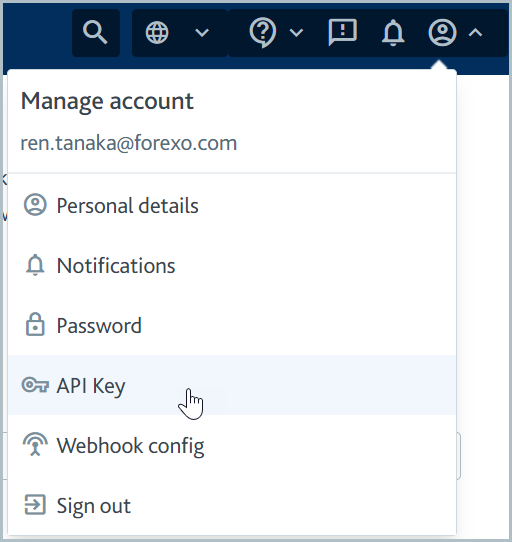
Your API keys for the account you signed into are displayed. By default, there's a Master API key displayed under [Your company name] Master API Key.
If you're integrating with multiple systems, for example, a CRM and a transaction monitoring system, you should also follow the steps to issue one new API key for every system. You should do this for your demo account and your live account. If you're using allow listing, only allow listed IP addresses should have access to your master key.