Sign in to the Passfort platform
To sign in to the Passfort platform:
Navigate to the required page.
Your assigned website and other sign in details can be found in your initial email from the Solution Delivery team or by contacting the administrator of your account. If you're unsure who the administrator is, contact the Client Service team.
Enter the email address and password registered for your account or to sign in with your company credentials, select .
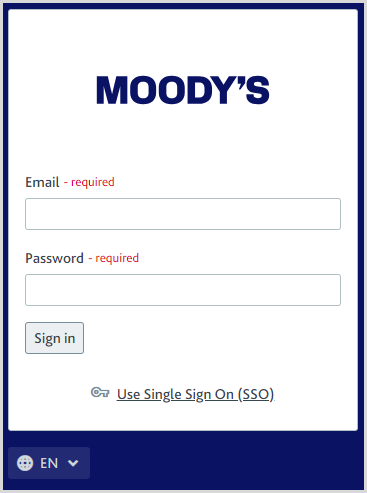
Optionally, select your preferred language in the language drop-down. Learn more about translation in Passfort.
Select .
Tip
If you don't know your password, contact the administrator of your account to provide you with a temporary password to sign in and reset it. If you don't know your administrator, contact the Client Service team.