Generate PDF of Grid Search tool results
The following PDF reports can be generated from Grid Search tool match results:
PDF report of a single entity profile
Composite PDF report of multiple search matches
Generate a PDF report for a single name match
To create a PDF containing entity information related to a single name match result:
Go to the tool results section of the web interface.
Locate your match and select its to display Entity View information.
Select to generate a PDF.
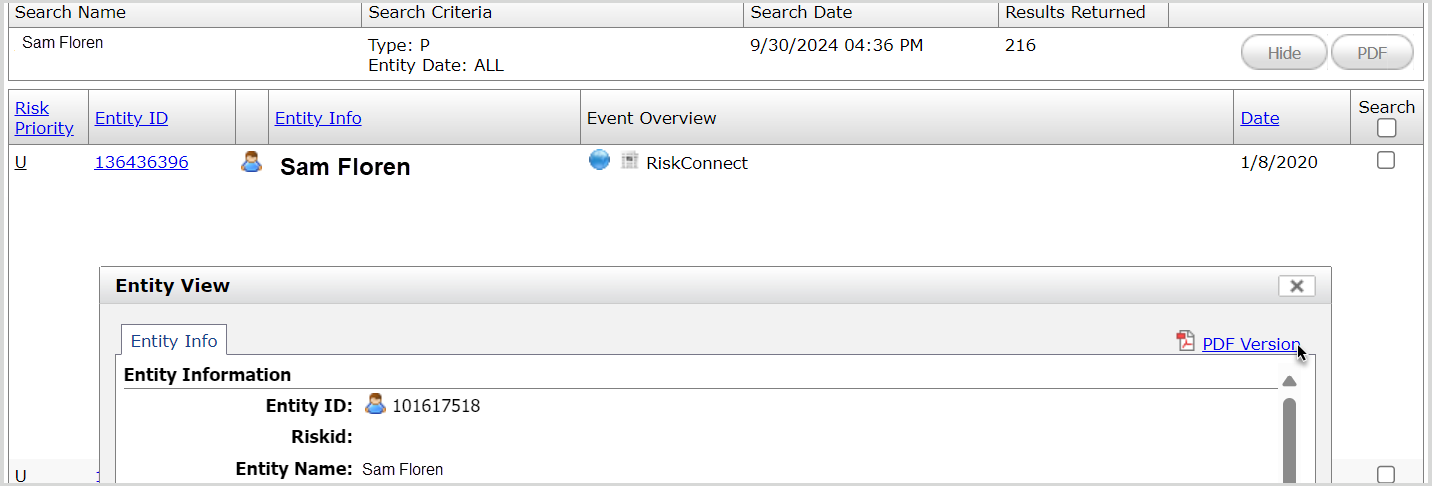
Save the PDF to a local or network directory.
Generate a PDF composite report for multiple name matches
To create a PDF containing entity information related to one or more search match results:
Go to the tool results section of the web interface.
Locate your matches and select the box in the Search column.
Select to generate a composite report.
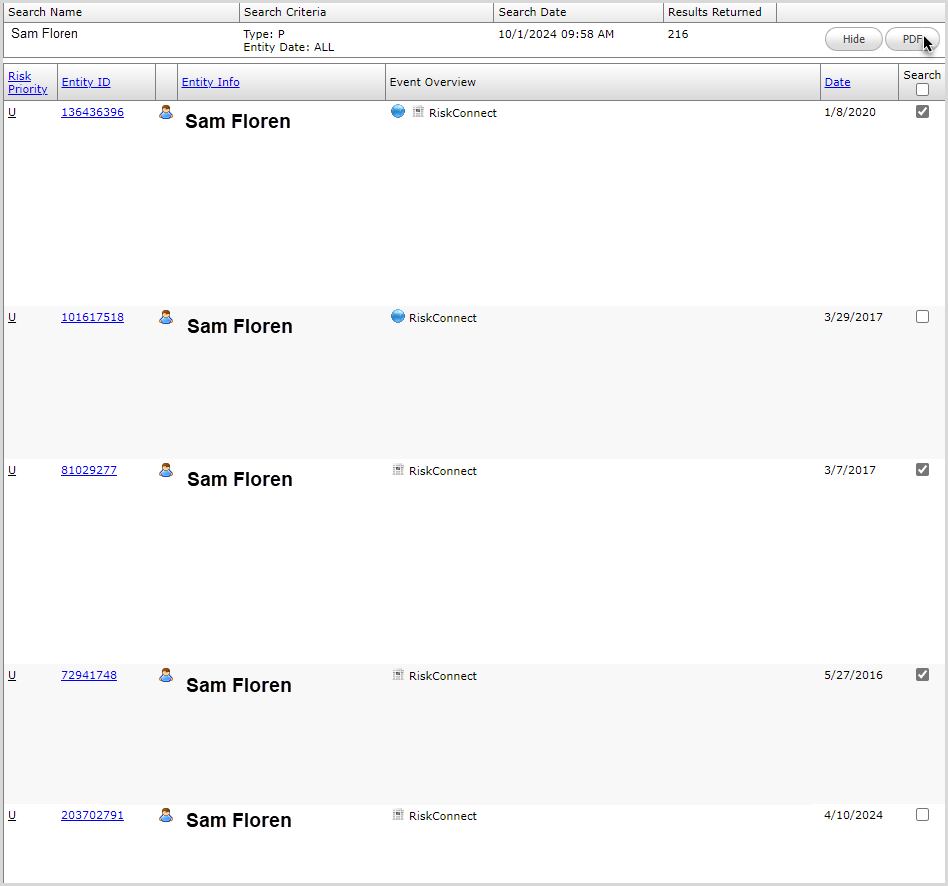
Save the PDF to a local or network directory.
Note
Your screen confirms the original number of results returned. However, only the results that have not been hidden are displayed.