Add a new contact to Grid
As a Web Admin user, you may be required to add new users to Grid.
To add a new user:
Go to > to view the Contact Search page.
Select .
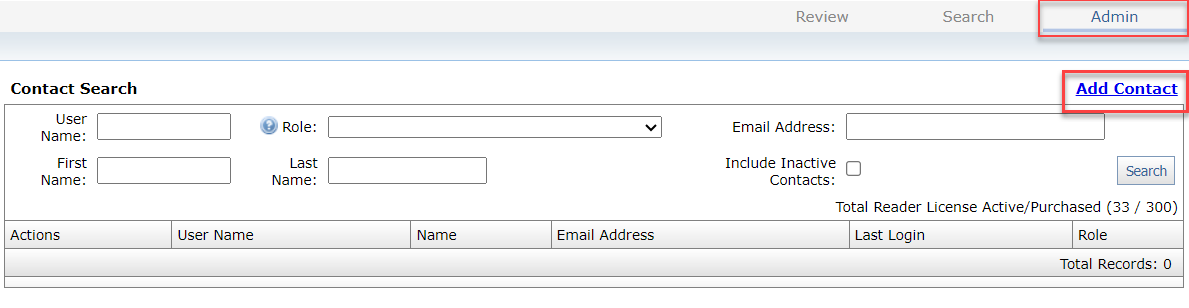
Add the new user's name, contact information, and application access role.
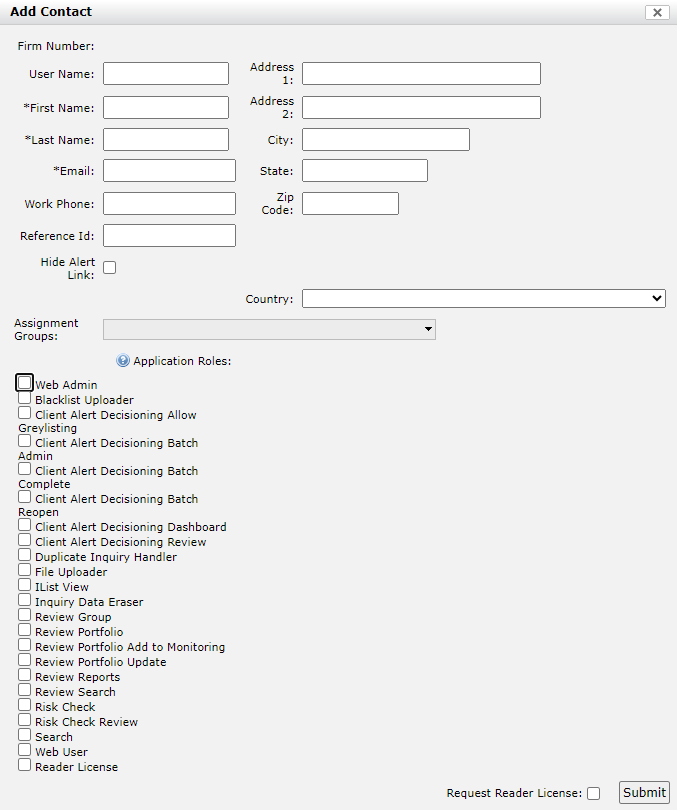
Note
The First Name, Last Name, and Email fields are mandatory.
If you want a reader license from Moody's, you must select .
Select to save.
The newly created user receives an email with credentials and additional instructions to complete the process.
Your Moody's customer support partner will contact you when the reader license has been assigned.