About the Profile data tab
When you view a profile, you can see all the information about the applicant and take action on their product applications.
The Profile data tab shows you information about the applicant and any documents that have been gathered.
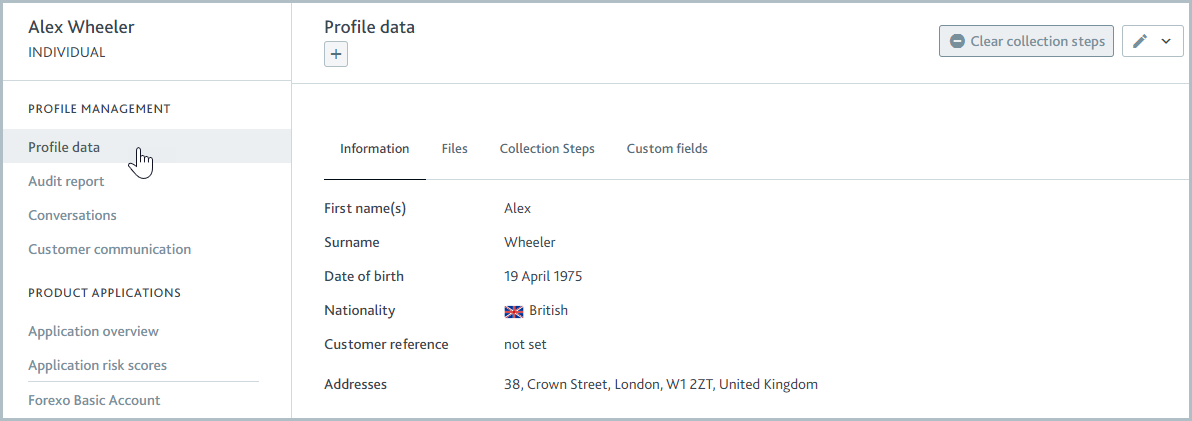
To add or edit profile data, select Edit  .
.
To see if your team has left any comments about the profile, check the Conversations tab.