Reset your password
If you’ve forgotten your password, contact an administrator of your account to request they change it for you. Instructions for administrators can be found in Reset another user’s password.
If you normally log in using single sign-on (SSO), you won't be able to reset your password via Passfort. Contact your administrator to reset your password.
To reset your password:
Click the icon and select .
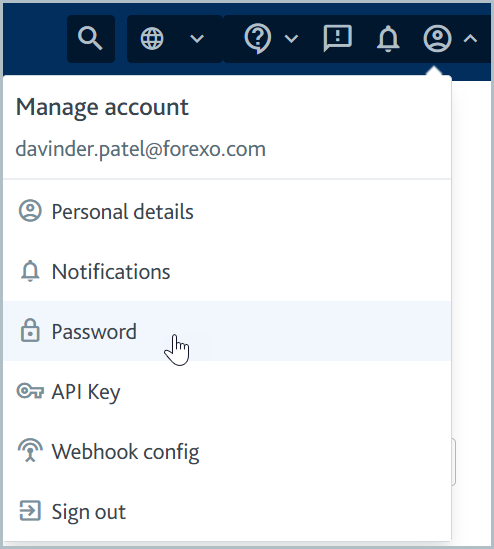
Type your old password into the Old password field.
Type your new password into the New password field. The password must be at least 12 characters long and avoid common patterns, such as using 1234. To make your password more secure, include uppercase letters, lowercase letters, and numbers.
Re-type your new password into the Confirm password field.
Select . Your password is updated.