Unable to search for company name or number
When you’re creating a new company profile, the Company name or number field can only be auto-completed for specific jurisdictions.
If the company’s country of incorporation is outside these jurisdictions, a message is displayed saying, Country is not supported by the data provider for this stage.
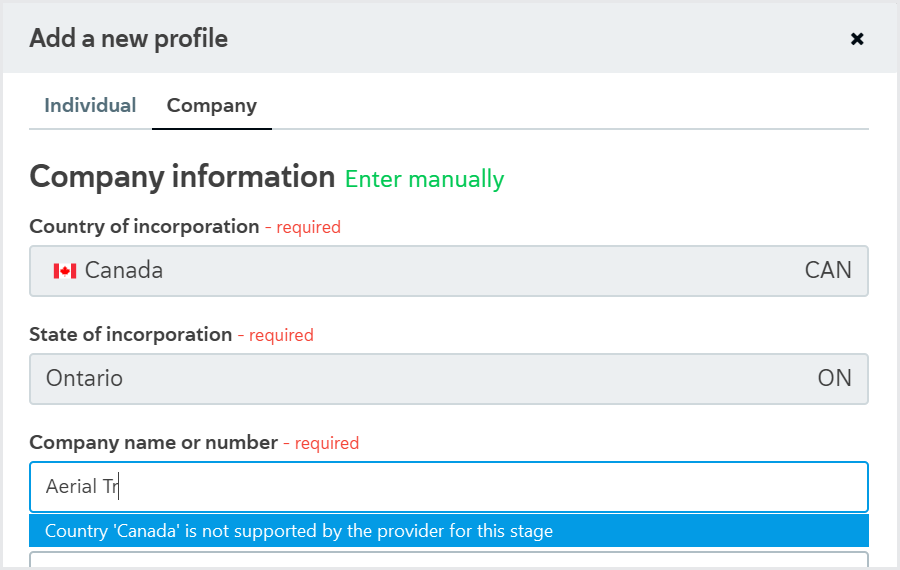
You can add the company name and number manually. To do so, select .

When you do, separate fields for Company name and Company number are displayed. Complete the company information for the profile as normal.