Fixing unexpected characters in an exported report
If you open exported report data in Excel and you see unexpected characters, such as å, é, or æ, in some of the columns, it could be because you're not using UTF-8 encoding.
To open the file with UTF-8 encoding, follow the steps for your version of Excel.
Excel in Microsoft 365 (Windows):
Open the file or a new workbook in Excel.
Open the tab.
In the Get & Transform Data section, select .

Select and select the report data CSV file. A dialog with a preview of the file is displayed.
For File Origin, select .
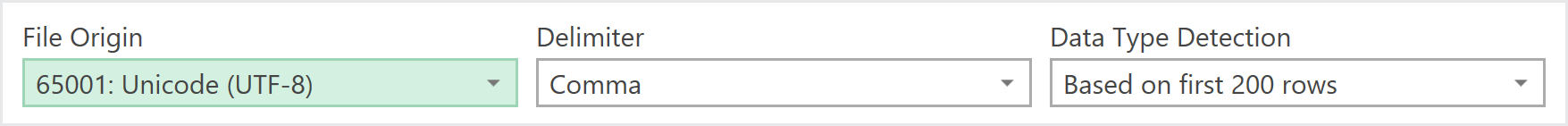
Select .
Excel in Microsoft 365 (Mac):
Open the report data CSV file in Excel.
Open the tab.
Select and choose From Text (legacy).
The Text Import Wizard dialog is displayed.
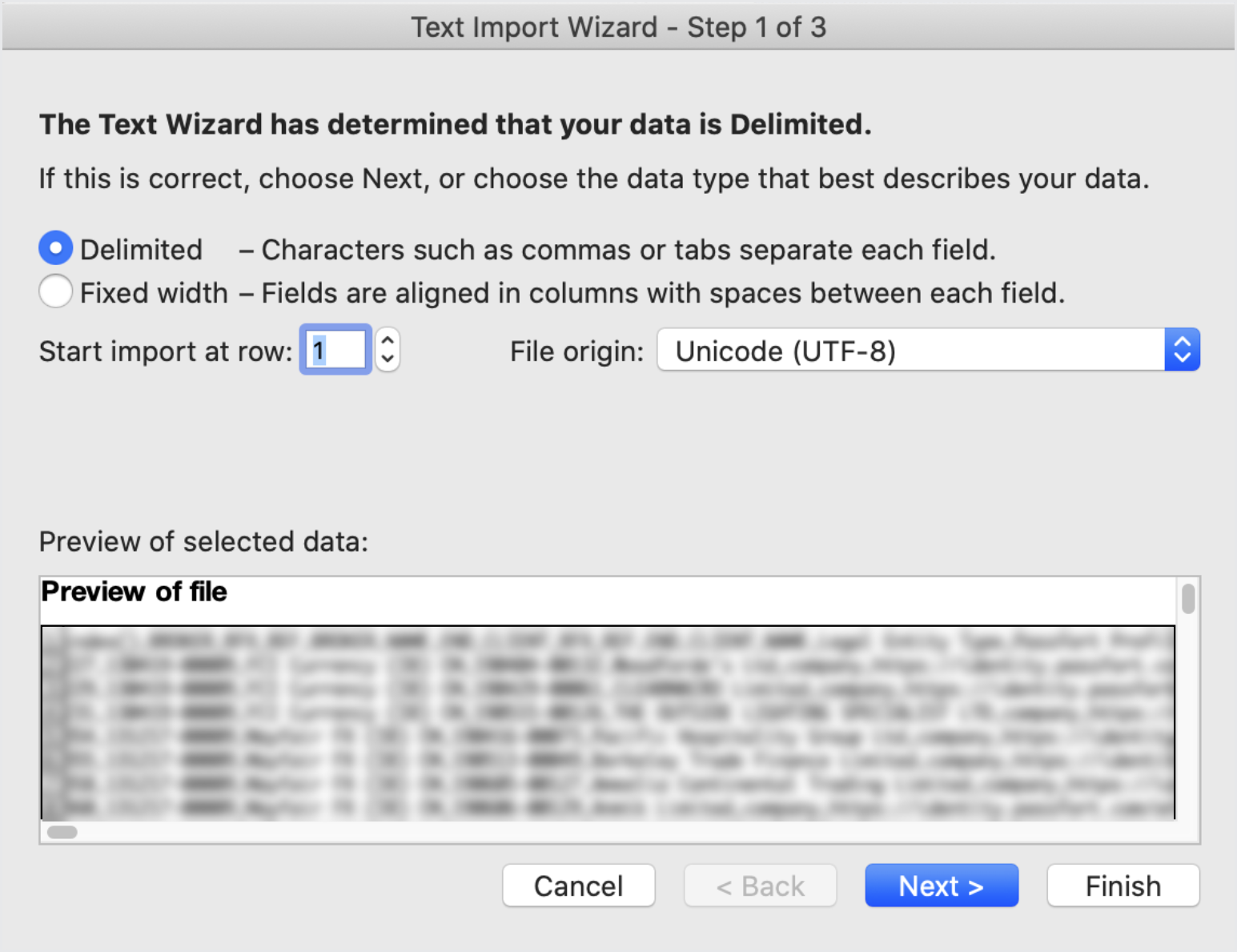
For File Origin, select 65001: Unicode (UTF-8).
Select .