Add or change your payment card
Save a payment card to your account to use it to top up your Passfort credit balance.
One card can be saved at a time. When you save new card details, any old card details are overwritten, and future payment is taken from the new card.
You can also save a new card when you Top up your Passfort credit. To save a new payment card, you need Read and write access for the billing permission.
Note
This article is about the payment card used for your Passfort credit. For inquiries about your subscription to the Passfort product, please contact us.
Save a new payment card
Select the icon and select .
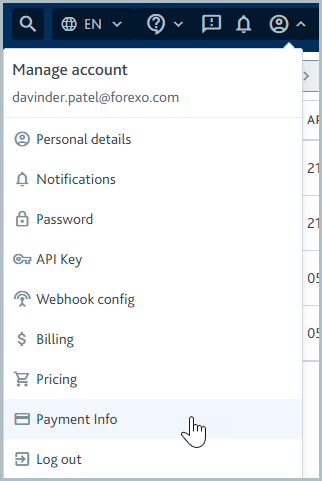
Under Save new card, add the card number, expiry date, and 3-digit security code.
Select . A "Card saved successfully" message is displayed. The card details are displayed under Saved card.
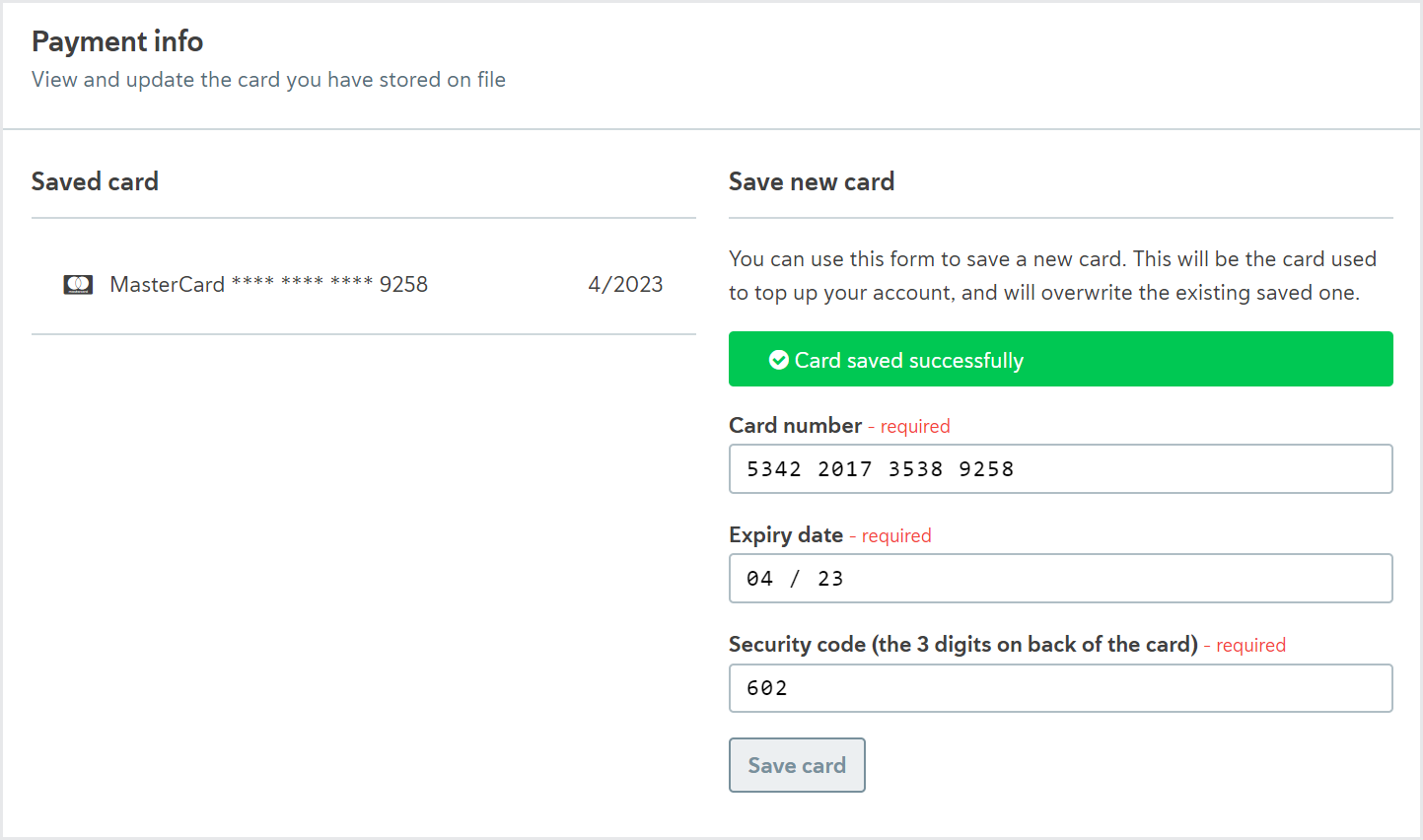
Note
We use Stripe to process payments.