Activate two-factor authentication for a non-SSO user
The following instructions to activate two-factor authentication (2FA) are for users without single sign-on (SSO) accounts.
Note
This feature supports SMS authentication only.
To activate 2FA for non-SSO users:
Go to Manage account > Personal details.
Select the Activate two-factor authentication checkbox in the 2FA section.
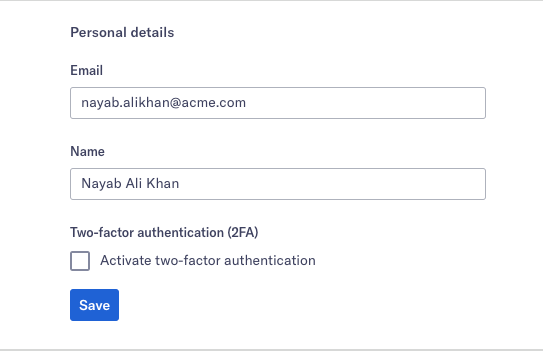
Select Save.
After activation, you must provide both your password and an SMS verification code each time you sign in.