What is Passfort?
Passfort is a single, online platform to manage compliance and financial crime across every customer lifecycle. It's used by governance, risk, and compliance professionals.
With Passfort, it's easy to handle any exceptions and manual work so you can approve and reject product applications quickly and easily.
How does it work?
For every individual or company that applies to your product, a profile is created in the Passfort portal.
This provides a place to manage the applicant's product applications.
You can see outstanding due diligence tasks for the product applications, run checks, and collect documents from the applicant.
When you've finished due diligence, you can approve or reject product applications directly from the portal.
Log in
To log in to the Passfort portal:
Enter the email address and password registered for your account.
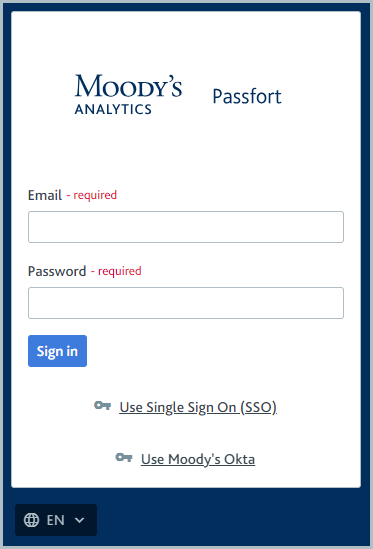
Optionally, select your preferred language in the language drop-down. Learn more about translation in Passfort.
Select .
Or, to sign in with your company credentials, select .
If you don't know your password, contact your account administrator. They can provide you with a temporary password to log in and reset it.
Find a profile
When you log in to the portal, you'll see all profiles for applicants.
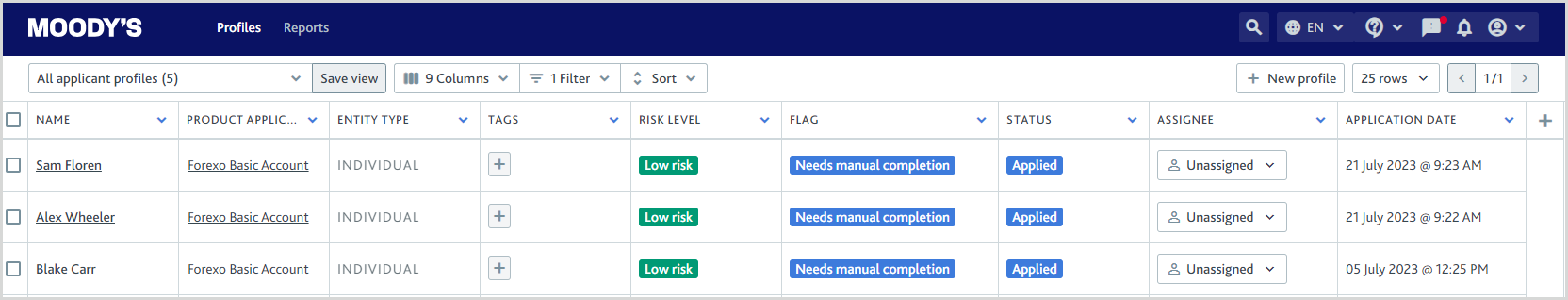
There are three ways to find the profiles that matter to you:
Use the search bar at the top to find a specific profile.
Apply one of the standard views to see all customers with product applications in review or who are being monitored.
Apply filtering options to find profiles assigned to you, see product applications with a specific status or risk level, and more.
To learn more, see The Profiles page.
Any filtering options you apply will remain, even if you navigate to a different tab, open Passfort in a new window in your browser, or log out and log back in.
If the profile doesn't exist yet, you can create it by selecting the button. You can also add a new product application to an existing profile by following these steps:
Select the profile name.
Go to .
Select .
Manage the profile's product applications
On a profile, you can:
See who the applicant is.
Find out the current risk level and status of their product applications.
Run checks, collect documents, and complete any open tasks.
Approve/reject their product applications.
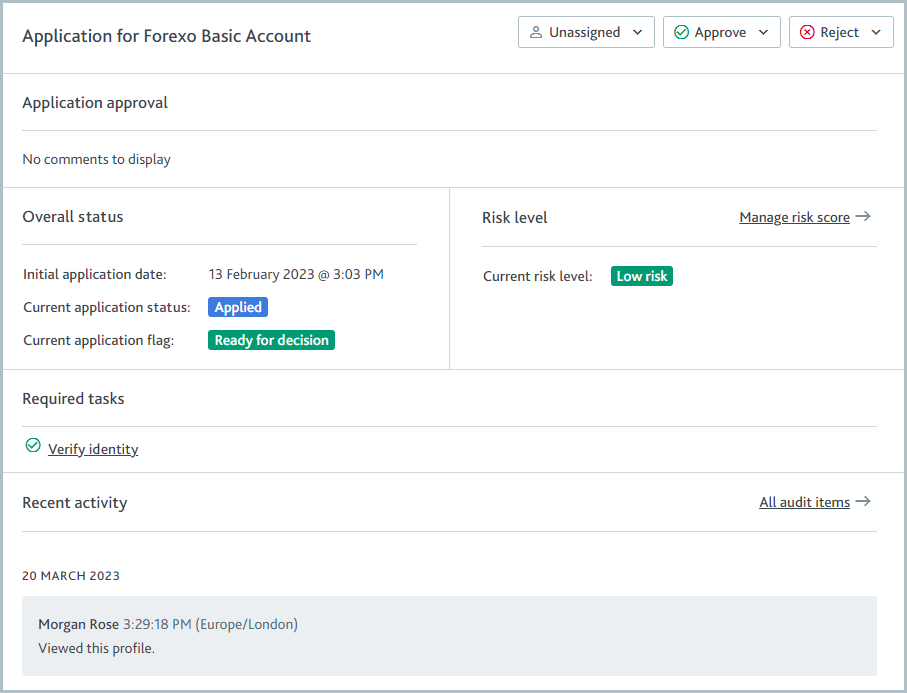
If a profile has any applications that require your attention, you'll be notified by email or in Passfort, according to your notification settings.
Looking for support?
Contact your account administrator to learn more about your smart policy, for example, why product applications are being approved or rejected automatically.
If you think you've found a bug, email our support team at support@passfort.com or select to submit an issue form.
For any sales questions, contact our sales team at sales@passfort.com.